 |
|
 Feb 15, 2007, 04:12 PM // 16:12
Feb 15, 2007, 04:12 PM // 16:12
|
#21 |
|
Site Contributor
Join Date: Apr 2005
Location: North East England
Guild: WoTU[Warlords of the Underworld]
Profession: Mo/Me
|
thanks guys, just found out my system specs.
In more detail, anyhow. AMD Athlon Xp 2200+ 1.79Ghz, 512 RAM Nvidia Geforce FX 5500 -- I've just been over to the shop today about RAM. I'm planning to buy it tomorrow, hopefully adding up to 1gb in total. (adding 512 to my current 512) The only problem I (may) have is I don't know how many RAM slots my system has - currently I believe it has 2 x 256. If my system only has 2 slots, then I guess my best bet is to get the current 256's removed and then add 2 x 512's. Just a few questions. 1: Is the difference dramatic between 2x 512 and 1 x GB? Or 2 x 256 and 1 x 512??? Will it make a huge effect on loading? 2: Currently with my specs, My computer tends to jump about abit (screen freezes, music jumps) when I load a screen in GW or join mass action. (NOT LAG I don't think. I never really have internet issues) Will an increase in RAM cancel out/dramatically reduce this problem? I hope so, as on some occasions in RA when I load the screen, combat starts fast and some times I don't have time to react because my computer is jumping about. Thanks Alot Ashleigh |

|

|
 Feb 15, 2007, 04:49 PM // 16:49
Feb 15, 2007, 04:49 PM // 16:49
|
#22 | |
|
Furnace Stoker
Join Date: Jun 2005
Location: United States
Guild: Dark Side Ofthe Moon [DSM]
Profession: E/
|
Quote:
Make sure you buy a pre-packaged "pair" of the memory in one package if you go the 2x512 route. If you buy 2 mismatched memory stick, the pc runs at the slower memory timings between the two. I would go 1xgib if you are planning to go to 2 gb in the future and you only have 2 slots. It may actually be cheaper to buy a high speed 1xgb stick 2. Good chance you will see improvement. I would also defrag your harddrive. A fragmented gw.dat file can also add to this problem. You want to buy fast timing memory. Memory will usually have something called CAS. The lower the number, the better. Example it could be displayed as CAS/CLS 2-2-2-2-5 or 3-3-3-3-6 or shortened form of 2-2-2-5. It may actually cheaper to buy a fast 1xgb stick vs a "paired same speed" 2x512. |
|

|

|
 Feb 15, 2007, 04:54 PM // 16:54
Feb 15, 2007, 04:54 PM // 16:54
|
#23 |
|
Site Contributor
Join Date: Apr 2005
Location: North East England
Guild: WoTU[Warlords of the Underworld]
Profession: Mo/Me
|
Thanks. A 1x 512 will cost me £44.99 whilst a 1x 1024 will cost me £84.99. I want to avoid the 1x 1024 unless I have to buy it due to slot sources.
|

|

|
 Feb 15, 2007, 06:02 PM // 18:02
Feb 15, 2007, 06:02 PM // 18:02
|
#24 | ||
|
Academy Page
Join Date: Jul 2005
Profession: R/
|
Quote:
For the reference, anandtechs.com test: The difference between memories of different latency are really really small. The full review can be found at: http://www.anandtech.com/memory/showdoc.aspx?i=2878&p=1 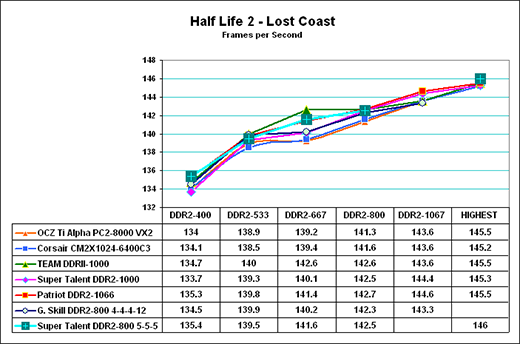 Actually, the tests I wanted to refer: 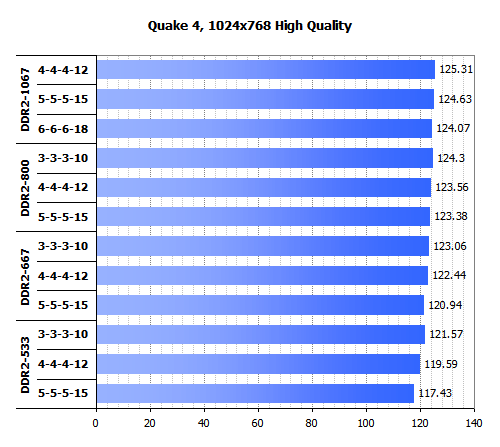 Quote:
Last edited by Empedocles; Feb 15, 2007 at 06:37 PM // 18:37.. |
||

|

|
 Feb 15, 2007, 07:48 PM // 19:48
Feb 15, 2007, 07:48 PM // 19:48
|
#25 | |
|
Forge Runner
Join Date: Nov 2005
Location: Stoke, England
Guild: The Godless [GOD]
Profession: W/
|
Quote:
I'm guessing that you're using DDR PC3200 RAM as it's by far the most common. If so, then 1GB can be had for £50 over here. http://www.overclockers.co.uk/showpr...odid=MY-030-CR |
|

|

|
 Feb 15, 2007, 07:53 PM // 19:53
Feb 15, 2007, 07:53 PM // 19:53
|
#26 |
|
Site Contributor
Join Date: Apr 2005
Location: North East England
Guild: WoTU[Warlords of the Underworld]
Profession: Mo/Me
|
No Idea about the PC3200 bit, but my price list definately says 'DDR'.
|

|

|
 Feb 15, 2007, 08:25 PM // 20:25
Feb 15, 2007, 08:25 PM // 20:25
|
#27 |
|
Ascalonian Squire
Join Date: Feb 2006
Location: Denmark
Guild: Southern Farmers Union
|
As my guildies would say, i'm currently running GW on a "hamster-wheel driven Spectrum ZX 128" which isnt a state of the art PC... its actually a 3yrs old Laptop...
Specs (b4 upgrade): P4 2800 512 RAM Crap Integrated 64mb Graphics It ran GW guite nicely, but with a lot of map-load time and the frequent LAG-spike (during times of heavy spell-casting enemy movement, mostly during large map entries) Recently i read abt the -image "trick", and that cut my map loadtimes to about 2/3rds of what they used to be. Then i went out and bought a second stick of 1x512mb DDR400 RAM to complement the 512mbs of RAM i already had, and now my maploadtimes are about 1/2 of what they used to be. Its hard to say what did the trick for me, but i'd say a combination of the two: -image + more RAM, gave me faster maploads. Adressing the issue of actual IN-game lags: these still occur at times, but nowhere near as frequent as they used to, but they still come out to "freeze" me once in a while... - image + more RAM did it for me... and the ram only cost me about 70euros (50£ ca.) Next project to make GW a smoother experience: New PC! |

|

|
 Feb 15, 2007, 08:50 PM // 20:50
Feb 15, 2007, 08:50 PM // 20:50
|
#28 |
|
Site Contributor
Join Date: Apr 2005
Location: North East England
Guild: WoTU[Warlords of the Underworld]
Profession: Mo/Me
|
Slomo.
By ingame lag do you mean when your computer freezes abit when mass action is happening? I occasionally have that problem with 512 RAM. Can ya tell me that 'image' trick please? |

|

|
 Feb 15, 2007, 11:43 PM // 23:43
Feb 15, 2007, 11:43 PM // 23:43
|
#29 |
|
Desert Nomad
Join Date: May 2005
Location: Toronto, Canada
Profession: R/
|
i upgraded recently maybe you can see how it the upgrade affects the game
Old PC Asus NForce 4 Mobo 512 DDR GeForce 6600GT 256mb AMD 2400+ 1.8Ghz clock Game Runs at 10-20FPS. Occasionally in a empty district game will run at 25 FPS on average it will be 14FPS in game. That annoying lag when you first face your team is there which it slows me down to freeze for up to 10s. specs for bech: 1440x900 no AA lowest gfx New PC Asus NForce 570 2 x 1 GB DDR2 667mhz (5.4Gbps) AMD 64 x2 (dual core) 4200+ XFX (overclocked) GeForce 7600GT (bought this card till i get my 8600GT to be released) Game runs at 58-65 FPS (4x AA 1440x900 max gfx) the game runs at that frame rate always... and never slows down. Loads are instant whether im in Ha with 24 people or in GvG it is constant speed. Only time it slows down is on 8v8v8 in HA it goes down to 35 FPS for 2s when we initially meet the team and then speeds up again back to 60FPS. BTW as a comparison i can run F.E.A.R. at 1280x1024 with 4x AA max resultion with no LAG... haven't tested FPS yet but my estimation it should not be lower than 45FPS. Ram does matter and GW is a RAM HOG!! P.S. before nightfall came out i used 512+128 DDR on my old pc and it did help the load times a bit but with nightfall you really need to upgrade your pc. Last edited by llsektorll; Feb 16, 2007 at 12:13 AM // 00:13.. |

|

|
 Feb 15, 2007, 11:52 PM // 23:52
Feb 15, 2007, 11:52 PM // 23:52
|
#30 | |
|
Wilds Pathfinder
Join Date: Dec 2005
Location: Chicago, IL
Guild: Black Belt Jones
Profession: R/Me
|
Quote:
 As for Guild Wars being a RAM hog...I find it to be more RAM efficient than most other games...not a hog. Ever played Oblivion? Now there's a RAM hog!!! Honestly, 1GB is plenty for Guild Wars and most other games out there for the time being. I really doubt you'll see much difference between a straight upgrade from 1GB to 2GB...perhaps a few seconds faster load times, but not much more unless you're running a bunch of background apps. If you're buying a new PC 2GB is a good way to go. If you're upgrading an old PC just to play GW 1GB is a great amount. I wouldn't spend the money to upgrade an older PC to 2GB. BTW, llsektorll, are you using the same 6600 or did you get a new video card as well? Last edited by Dex; Feb 15, 2007 at 11:54 PM // 23:54.. |
|

|

|
 Feb 16, 2007, 12:05 AM // 00:05
Feb 16, 2007, 12:05 AM // 00:05
|
#31 | |
|
Desert Nomad
Join Date: May 2005
Location: Toronto, Canada
Profession: R/
|
Quote:
|
|

|

|
 Feb 16, 2007, 12:56 AM // 00:56
Feb 16, 2007, 12:56 AM // 00:56
|
#32 | |
|
Forge Runner
Join Date: May 2005
Guild: The Etereal Guard
Profession: Me/Mo
|
Quote:
2x512 is better, because it allows you to activate DDR (double data rate) if your motherboard supports it. DDR only works with 2 or more memory sticks and most manufacturors recommend to have memories of the same size. |
|

|

|
 Feb 16, 2007, 01:06 AM // 01:06
Feb 16, 2007, 01:06 AM // 01:06
|
#33 | |
|
Wilds Pathfinder
Join Date: Dec 2005
Location: Chicago, IL
Guild: Black Belt Jones
Profession: R/Me
|
Quote:
Dual-channel is a good thing, but in the end doesn't make an enormous difference. It looks really good in memory bandwidth benchmarks, but depending on how much your game relies on data transfer rates with your system memory will only result in a 1% - 5% overall increase in speeds while gaming. |
|

|

|
 Feb 16, 2007, 01:36 AM // 01:36
Feb 16, 2007, 01:36 AM // 01:36
|
#34 |
|
Desert Nomad
Join Date: May 2005
Location: Toronto, Canada
Profession: R/
|
With new games coming out I recommend getting a new RAM but also with increasing needs of Bump mapping and Vertex shader requirements I recommend upgrading your graphics card from 5500 to something else... 6600 series would be a good one... but don't go for too high a gfx card because your CPU will bottleneck your performance (laymans terms your slow cpu will slow down your overall performance no matter how expensive or powerful your card is)
|

|

|
 Feb 16, 2007, 01:47 AM // 01:47
Feb 16, 2007, 01:47 AM // 01:47
|
#35 |
|
Furnace Stoker
Join Date: Apr 2006
Location: Cheltenham, Glos, UK
Guild: Wolf Pack Samurai [WPS]
Profession: R/A
|
ashleigh, in all honesty, i'd reccomend a full system upgrade, not just better RAM
you won't get much of an increase by adding 512mb ram on your current system and to be honest, 1 gb of DDR2 ram is much more than 512mb of DDR ram plus with prices dropping, you can get a nice AM2 motherboard and dual core processor, 1gb ram and a nice 7600GT graphics card for £250 |

|

|
 Feb 16, 2007, 02:31 AM // 02:31
Feb 16, 2007, 02:31 AM // 02:31
|
#36 |
|
Desert Nomad
Join Date: May 2005
Location: Toronto, Canada
Profession: R/
|
wait till sping to upgrade when dx10 cards from 8000 series will come out... you will get cards for as cheap as 125 bucks or less for 8600 and 8300 series...
just wait you will like it. I couldn't wait but thats just me... |

|

|
 Feb 16, 2007, 06:28 AM // 06:28
Feb 16, 2007, 06:28 AM // 06:28
|
#37 | |
|
Furnace Stoker
Join Date: Apr 2006
Location: Cheltenham, Glos, UK
Guild: Wolf Pack Samurai [WPS]
Profession: R/A
|
Quote:
|
|

|

|
 Feb 16, 2007, 06:54 AM // 06:54
Feb 16, 2007, 06:54 AM // 06:54
|
#38 |
|
Wilds Pathfinder
Join Date: Jan 2006
Location: south mississippi
Guild: Warriors Of Melos WOM
Profession: E/N
|
Ram upgrades are the cheepest way to gain some more speed form your computer. By upgrading the system ram you give Windows and your programs more "foot room" to work better by taking them off the "Virtual Ram" that is on the Hard drive which is a heck of a lot slower than the system ram. Most computers are happy with 1 gig of ram but the more you have the better. Windows XP can run with 256 but barely as that is the miniumum that Microsoft reccomends for it. Other upgrades that give noticable speed increases are a new CPU and on occasion a new Graphics Card. Other things that can improve the performance of your computer are, switching to DSL or Cable internet if available in your area, and having a motherboard with a network interface that is at least a 10-100 type although most now come with the 10-100-1000 gigabit ones(not real sure about if the 1000 speed is utilized by many gamers due to their connection speeds though).
In conclusion upgrade to at least 1 gig, I run my gaming computer with 4 gigs and it is rather fast, and with that much ram I can run my mp3 player without problems. One other thing , Windows XP cannot address over 4 gigs of ram properly so it is not advised to go beyond that. Mega Mouse |

|

|
 Feb 16, 2007, 07:43 AM // 07:43
Feb 16, 2007, 07:43 AM // 07:43
|
#39 |
|
Frost Gate Guardian
Join Date: Jul 2005
Location: Hawaii
Guild: FPS
Profession: Mo/Me
|
Really, the cheapest way to gain more speed is to tweak the OS, particularly if it's Windows XP, which installs with a bunch of junk you don't need and don't want.
Toss out the useless garbage. Stuff like Windows Messenger. It's just clutter. Edit SYSOC.INF file to get it to show up in Add/Remove Programs, then delete that garbage immediately. Windows Automatic Updates is another well known system choke point, especially at startup. Turn that thing off. A system with 512 mb RAM should be able to run Guild Wars just fine. If the system is bottlenecking cause all the physical memory is allocated, chances are the system is bogging down from a host of background applications hogging precious resources. I think it would be in the best interest of the OP or anyone to begin by optimizing Windows itself. It costs nothing and it's a good idea anyway. Last edited by easyg; Feb 16, 2007 at 07:45 AM // 07:45.. |

|

|
 Feb 16, 2007, 02:08 PM // 14:08
Feb 16, 2007, 02:08 PM // 14:08
|
#40 |
|
Site Contributor
Join Date: Apr 2005
Location: North East England
Guild: WoTU[Warlords of the Underworld]
Profession: Mo/Me
|
Hey. A few hours away from getting my pc back. Using an old one atm.
Looking forward. Need one question answered though: Will 1gb cure my 'freeze on load' problems + long load times? Thanks Ashleigh |

|

|
 |
|
«
Previous Thread
|
Next Thread
»
| Thread Tools | |
| Display Modes | |
|
|
All times are GMT. The time now is 11:43 AM // 11:43.





 Linear Mode
Linear Mode


